How to Point Out a Social Problem With a Profile Photo
2 min to readIn 2013, the Human Rights Campaign (HRC) called for everyone to replace their Facebook profile pictures (PFPs) with a cryptic pink-on-red equal sign to spread awareness and show support for marriage equality.
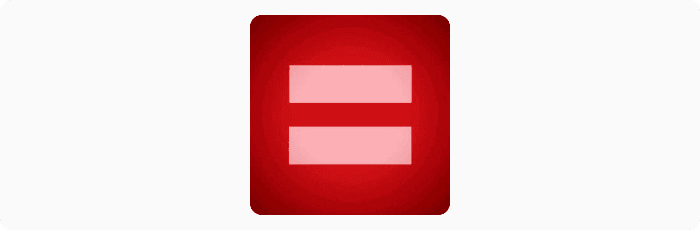
Barely 72 hours into the launch of this campaign, Facebook reported that over 2.7 million people replaced their profile pictures with the logo. The success of this strategy paved the way for what is now known as “pictivism”— the use of pictures in spreading social awareness and influencing change.
Pictivism has evolved over the years as the world continues to live through episodes of events running from the COVID-19 saga to the ongoing Russo-Ukrainian war.
Why Your Profile Picture is a Powerful Tool for Change
According to a report by Datareportal, there are over 4.7 billion people on social media as of July 2022. This makes social media a goldmine for campaign organizers.
But how does your profile picture play a role in this? It is simple:
Your profile picture is the first and most important thing people see when they find your profile in their feeds. When you have customized your PFP to spread awareness about a social issue, it is likely to catch your visitor’s attention, pass the required message, and sometimes inspire them to change their PFPs too.
Platforms like Facebook, Instagram, Snapchat, and Twitter, among others, have played important roles in helping communities spread awareness by designing branded frames specific to the ongoing movement.
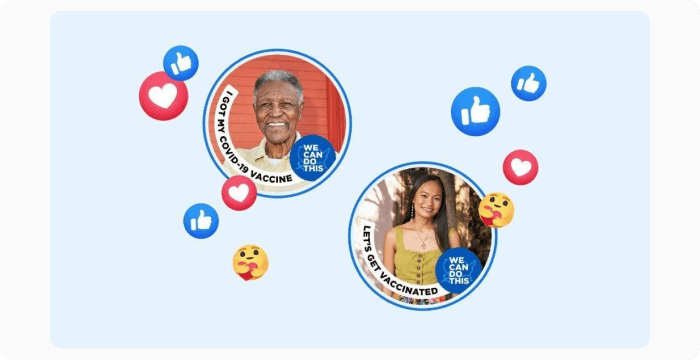
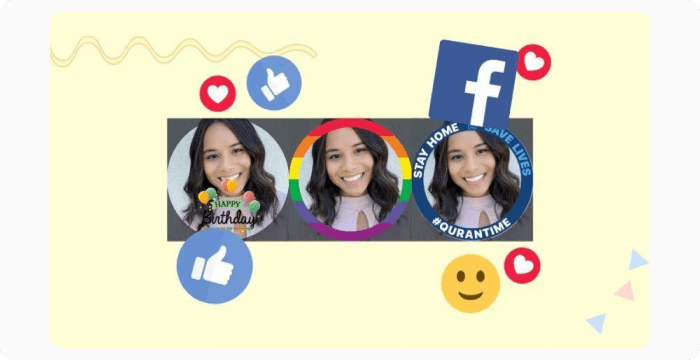
However, relying on these platforms for accessing custom frames isn't always the best route because they only provide frames for major campaigns, which are subject to their policies.
For example, after the Paris attack in November 2015, Facebook introduced a frame, allowing users to attach the French flag to their profile pictures to show support for Paris. However, it wasn't possible to attach the Lebanese flag to profile images to commemorate the Beirut attack, which happened around the same time, simply because Facebook didn’t provide that feature.
Activists have since relied on external tools for creating photo frames and custom picture templates to effectively push campaigns and spread awareness about social issues without bothering about policies and internal decisions from social media platforms.
If you’re looking to start a profile picture campaign for a social issue, we recommend creating your templates with Picofme.io.
How to Create Custom Picture Templates for Social Awareness Campaigns
Before we begin designing the picture template on Picofme.io, you will need to create a simple campaign logo first using a free logo creator like Canva.
Afterward, you can come back to Picofme.io and complete the template following the steps below:
Step 1: Upload Your Base Image
Click here to visit Picofme.io. Once on the page, select Upload Your Photo. Once uploaded, you’ll get the option to adjust the image before sending it into the system for processing.
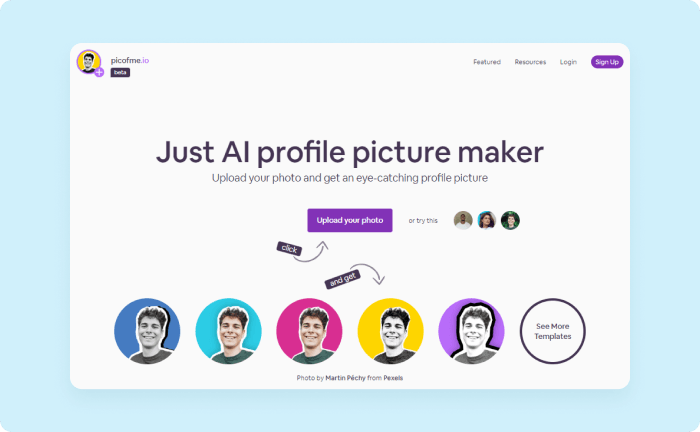
Step 2: Select and Edit your Desired Design
After uploading your picture to Picofme.io, the platform automatically generates over 40 design variations. Feel free to choose the one that matches your imagination.
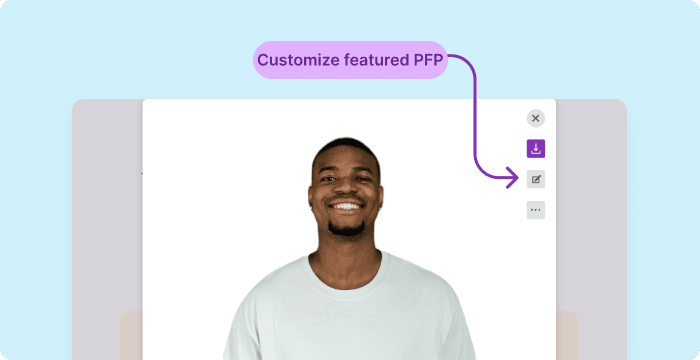
Next, hit the customize button to begin customizing it for your social awareness campaign.
Step 3: Add Your Campaign Logo
Once you’re in the editing window, click on Layers to add your campaign logo.
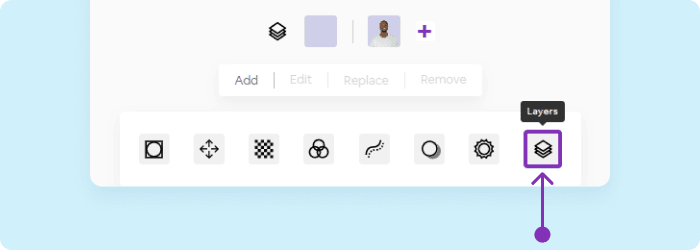
Next, hit the “+" sign to upload your logo.
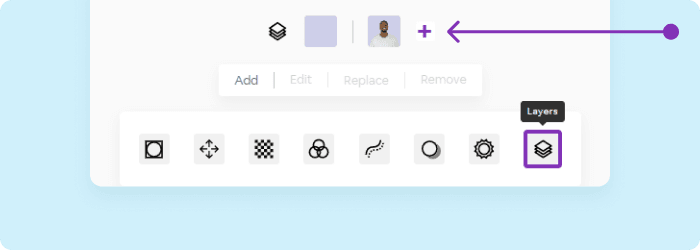
To adjust the logo’s positioning, tap on the thumbnail and drag the logo to your desired position within the photo frame.
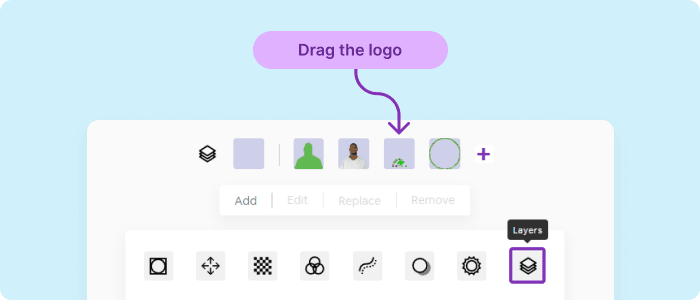
You can also experiment with the other options in the editing tray to add shadows, outlines, borders, and more.
As you can see, we already have a basic photo for a social awareness campaign. Now we can proceed to export it as a template for the public.
Step 4: Save as a Template
To begin, click on the Save as Template button below the download icon.
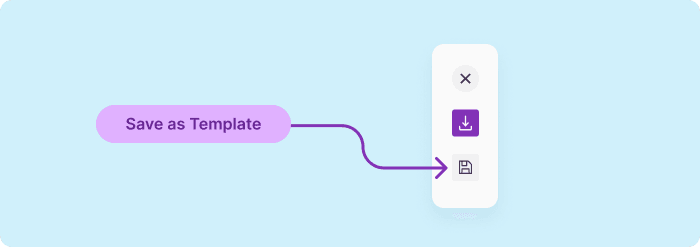
You'll be required to log in or sign up. Kindly do so, as it allows you to save your templates on the server. Next, give your template a name, describe it, create a collection, and mark it as public.
Afterward, click Create.
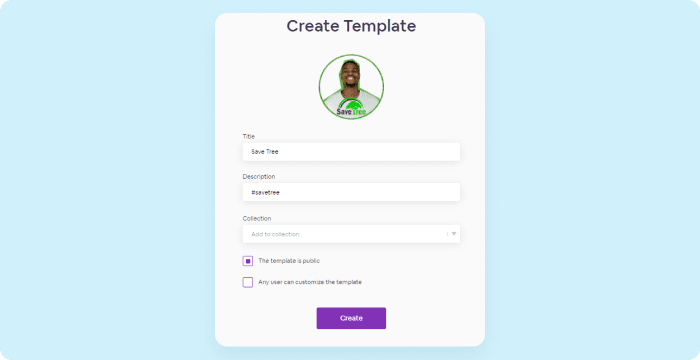
Share Your Link
Tap on the three dots on your template and select Share Template Link. Picofme.io will generate a link you can share with the public.
Now, anyone can upload their picture to generate an eye-catching PFP for your social awareness campaign!
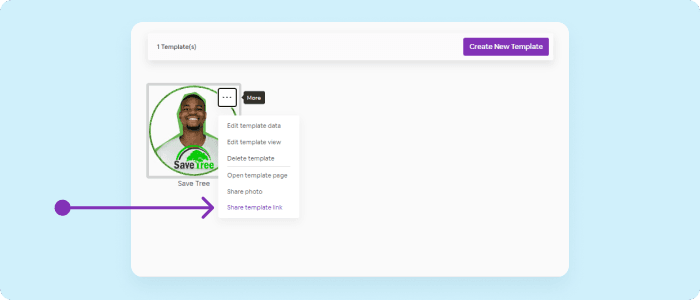
Time for Change

I hope you had fun learning the ropes of creating a custom frame for your social awareness campaign. With this newly found skill, you’re more prepared to lead future online campaigns and inspire change in your community.
Feel free to send us a message if you get stuck at any point, and we will be more than happy to help you scale through the wall.
We also have a different guide for creating PFPs to support your country in various situations.
Click here to access it.

